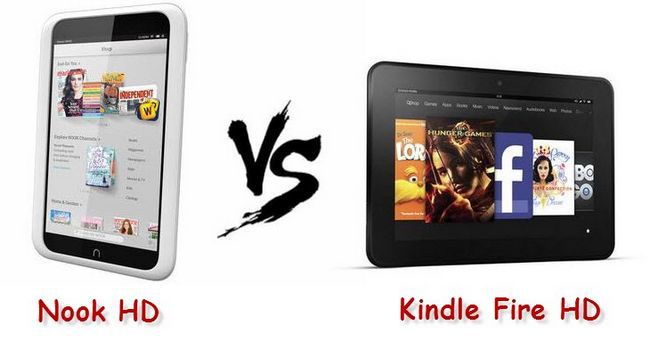Review: Samsung Galaxy Tab A (7 Inches!)
Most of us would prefer to have a connection to the world at our fingertips every moment of every day in digital format. Sometimes, our smartphones are not enough, which is why the everyday use of tablets is increasing rapidly.
When our smartphones just are not enough, a small-sized tablet is.

Adding a Small Sized Tablet to Your Mobile Devices
If you’ve been considering adding to your mobile device collection, but don’t want to shell out a lot of money, the Samsung Galaxy Tab A 7 Inch may offer a solution. This Samsung tablet is available at a low cost unlike many on the market in the category. At only $99, owning a new tablet has become easier than it has in the past. However, with such a low price, is it a quality tablet? Let’s find out!
Before we begin, make sure you’re ordering Samsung Galaxy from a legitimate retailer, NOT from a counterfeit seller. For your convenience, here is the Amazon link to an authentic Samsung Galaxy retailer.Included in Box:
- Samsung Galaxy Tab A 7.0 Inch
- Micro USB Cable
- Travel Charger
- Quick Start Guide
Specs:
- Android Lollipop 5.1.1 operating system
- 1.4 GHz quad-core processor
- 7 inch, 1280 x 800-megapixel display
- 2 GB SDRAM DDR
- 16 GB internal storage
- MicroSD card slot fits cards with up to 200GB
- Wi-Fi Direct
- Bluetooth, 802.11bgn, 802.11a
- Micro USB port
- Bluetooth 4.0 GPS
- Glonass Speaker
- 3.5mm headphone jack
- mic
- 4,000 mAh battery with up to 14 hours’ battery life
- Weight: 9.8 ounces
- Dimensions: 7.35″ x 4.27″ x 0.34″

Tablet Design
The Samsung Galaxy Tab A has a very attractive aesthetic. The back cover is made of monolithic non-removable plastic. You will not leave fingerprints or sweat on the back plastic panel because of the fine-textured lines. Most other 7-inch tablets are larger due to the Samsung 7-inch narrow bezels. While holding the product, it feels equally durable and comfortable.
Positioned on the front side of tablet making for easy access are basic function keys, such as back, recent, and home. I wasn’t crazy about the positioning of the power key, located on the upper-right hand side. I would have preferred if it was positioned lower, making it easier to reach.
Holding this tablet is easy to do with just one hand, and most of the time you can use one hand for operation, as well.
Tablet Display
Samsung Galaxy Tab A has an LCD display of 7 inches and 1280×800 pixels’ resolution. Most other tablets have a higher resolution, but I found the display quality to be very satisfactory. The offering includes a range of brightness display and gorgeous color options. You can adjust the screen brightness easily by swiping down on the top-front of the screen. Also, when outdoors you can change brightness instantly, which works well when reading or viewing photos while outside in the sun. While reading with this Samsung tablet, I used reading mode to display softer color.
Overall, I was impressed with the display, especially considering the low price. However, the text could have been crisper. But, viewing angles, saturation, color and contrast all were quite good.
Tablet Software
This tablet operates on Android Lollipop 5.1.1. Not the latest Android platform, and not much different than what Tab 4 or Tab E-Lite operates on. The only things noticeably different is the setting menu and app drawer. Also, unfortunately, screen mirror is not available making it unable to connect to a television. You’ll have to invest in a more expensive tablet is this feature is important to you.
Preloaded Google apps are the usual, with the Google Play Store included. There is also an app store included from Samsung which includes kids’ apps, customer service apps, utilities, and a few games. Also included is a CNN app, radio app which allows you to listen to local radio stations, customer assistance, and others. Added features include multi-window view and ultra-power saving mode. This is thanks to Samsung’s TouchWiz.
I am very pleased with the software on the Samsung Galaxy Tab A. I experienced no problems while watching HD videos or getting to games.

Tablet Functioning
Samsung Galaxy Tab A 7-inch functions on Spreadtrum SC7731 chipset clocked 1.5 GHz quad-core processor. It has 1.5 GB RAM and 8 GB of onboard storage. However, the Android operating system uses over half of this storage space. The good news, however, there is a microSD card slot where you can add up to 200 GB of external storage.
I was delighted by the overall functioning capabilities of this tablet.
Tablet Camera
Located on the back, a 5-megapixel camera takes high-quality images with excellent resolution. The color is not as great as we wanted, but for a low-cost tablet, it was good. There are several modes to choose from, such as Auto, Panorama, Pro, Sound & Shot, Beauty Face, Continuous Shot, Sports, and Animated Gif. On the front, there is a 2-megapixel camera which allows you to capture attractive selfie images as well as video chats.
Final Verdict:
Sambsung Galaxy has a wonderful build and specs. I was very happy with the long battery life of 11 hours. I could go all day without needing a recharge. I experienced no any issues while watching videos, reading, or surfing the web. The display and the wide range of settings used for brightness were impressive.
The placement of the micro USB port was not ideal. I was difficult to use while having a cord placed in the top of the tablet rather than the side or bottom. Also, I was not happy with the storage size due to a large amount of space the operating system used. From an 8 GB of storage down to less than four was unimpressive. Only so many things can be placed onto an external storage card.
The price is decent at only $99, costing much less than the Tab 4. This is great for buyers on a tight budget who are not looking for high-end specs.