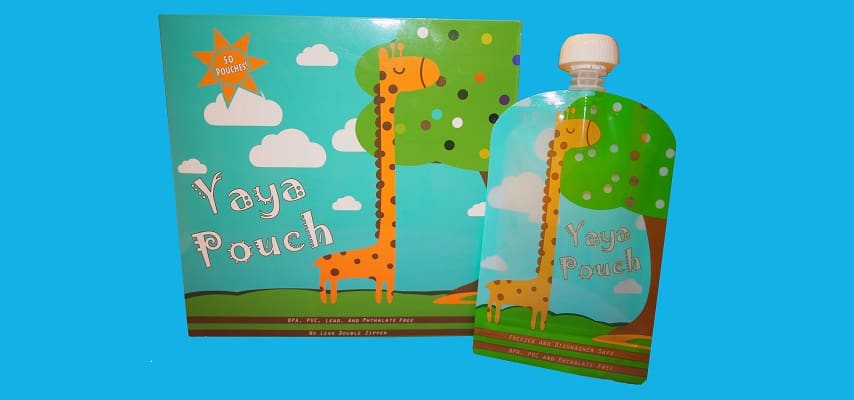Review: LeapFrog LeapPad Platinum (Worth It?)
LeapFrog is a very well-known name when it comes to technology that is teaching based. But, just because the name is on the newest kid-friendly tablet for children between the ages of 3 to 9, does not mean that you will get the best bang for your buck. If you are looking for a learning tool learning tool for your children and are willing to pay anywhere from $99.00 to $130.00; it should do more than this learning tablet does.

Platinum’s Design
The design of this LeapPad Tablet is chunky as well as very user-friendly which does make it as kid-friendly as they come. A rubber bumper completely covers the tablets plastic frame. It comes complete with a 7-inch screen, d-pad, speaker, home button and a 2-megapixel camera that all sit on the front of the tablet. The tablet also has a stylus, volume buttons, a mini USB port, game slots, power button, and headphone jack are all located on the edge. Looking at the back of the tablet you will find another 2-megapixel camera.
The LeapFrog Tablet is also kind of heavy for a child to hold for a long period of time, weighing in at 1.21 Lbs. This tablet is very sturdy when it comes to child’s play (it actually had no damage when my 3-year-old threw it across the room). Leapfrog does stand behind its product with a 1-year limited warranty, but it only covers actual material defects as well as workmanship (there are other kid-friendly tablets on the market that come with a 2 year no questions asked replacement).
Platinum’s Audio and Display
As a parent, you will appreciate the fact that it does have a headphone jack. As your child plays with the tablet you will shortly find out that each and every press of a button is followed by those sometimes annoying bleeps. The speaker itself is actually not very loud and does not have a good musical balance.
The 7-inch display does not seem to be designed to be photorealistic. The icons that represent the preapproved apps are of a cartoonish nature. Many of the videos that are preloaded are actually animated. One of the YouTube videos that were preapproved on the tablet actually came in very fuzzy and unclear.

Platinum’s Parental Controls
The child’s interface on the LeapFrog LeapPad Platinum is a bit instinctive, while on the other hand finding the parental controls on the tablet was another story. While you are looking at the very first welcome screen where it asks you which of the profiles to load you will need to know to select the group or clock icon that is placed at the bottom of the screen. When this is selected you will then be in the parental controls, it will look similar to your child’s profile but with less color. From this area, you will be able to control the wireless setup, gain access to the application center in order to manage the applications, reset your password, change the location, as well as check on any system information.
But the biggest part as the name states you are able to manage your children’s profiles. Here you will be able to set up three profiles in which you will be able to include names, photos, as well as their grade levels. You will also be able to see what applications that your children have opened although it does not show you how long your child played within the application. You will also be able to turn on the time controls which will allow a total of 4 hours of playtime.
Platinum’s Interface
Just because it is a tablet do not assume that it is an Andriod because it is not. LeapFrog actually has its very own operating system and it really is very simple navigate within it. Each time you turn on the table you will see video tutorials that play automatically. The buttons on the tablet are clearly labeled and are very easy to press (assuming that your child is at the age of reading).
Each of the profiles that you create for your children is tailored to that specific child’s age and their personal preference of background. When you or your child enter into a profile you will see that it loads 12 very oversized icons by swiping your finger right to left will load 11 more. The two apps that are not so understandable are Pet Chat and Pet and of course, these two apps play together. Within the app Pet your child actually creates their very own pet avatar, they can build it a house to live in as well as play many games with it. While he or she is in Pet Chat they will be able to actually chat with another child using this avatar that they created using prewritten statements.

Platinum’s Applications
Over and above what already is preloaded on the tablet your child will be able to access app center which offers much more content. LeapFrog states that the library has more than 1000 applications that are approved by educators. Some of these apps will adjust to your child’s age and grade level within their profile.
When searching for an app within the app store each one describes what that particular one teaches as well as the age group that it was written for. Children are able to access this app center from their profiles, they will even be able to add apps of their choice to a wish list or a cart, but they will not be able to actually check out without your password.
Platinum’s Camera
Although having a camera is great, these two-megapixel cameras do not actually work very well. The only real use for them would be to play with the Imagicards. When taking selfies they come out fuzzy and very pixelated and there is actually no way to export these pictures from the tablet.
Platinum’s Performance
Performance overall for the price tag was not very impressive. It takes more time than it should to go between applications or even return to the home screen. While on the other hand, the games that are preloaded do actually seem to run smoothly, they did take a while to load them. Even if your child may be on the more patient side they just may lose interest before the app opens.
My Thoughts
If you are planning on purchasing your child a kid-friendly tablet, this tablet actually does not stand out from the rest and for the price tag keep shopping. Yes, LeapFrog is a name that is known for learning toys but for the price I believe that the display quality should be better, the load time should be faster, the battery life should last longer, and if something has a camera there should be a way to export your child’s works of art off of it.
- Ok Parental Controls
- Very Kid Friendly Design
- Easy to use Interface
- Price tag – Expensive
- Low Display Resolution
- Battery Life is Short
- Needs more Content